In the ever-evolving world of computing, one component stands out as the linchpin of modern digital experiences: the graphics card. Whether you’re a gamer, a creative professional, or someone working with intensive data tasks, your graphics card plays a crucial role in determining how efficiently and smoothly your system performs. In this article, we’ll explore what a graphics card is, how it works, its types, and most importantly, how to select the best graphics card for your specific needs.
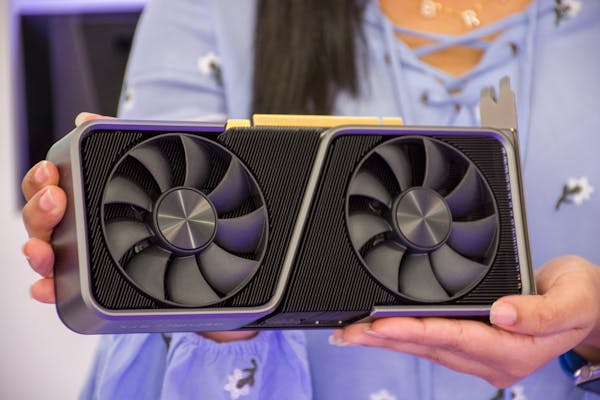
What is a Graphics Card?
A graphics card, also known as a GPU (Graphics Processing Unit), is a specialized piece of hardware designed to process and render images, animations, and videos. It is responsible for taking the data provided by the computer’s CPU (Central Processing Unit) and translating it into a visual output that can be displayed on your screen.
Modern GPUs are incredibly powerful and can handle complex tasks such as real-time rendering in games, 3D modeling, video editing, and even artificial intelligence (AI) computations. The best graphics cards can transform your computing experience by providing stunning visuals and ensuring smooth performance in graphics-heavy applications.
Key Components of a Graphics Card

A graphics card is composed of several critical components, each playing a role in its performance:
- GPU Core (Graphics Processing Unit): This is the heart of the graphics card, similar to how the CPU is the brain of the entire computer. The GPU core handles the bulk of the processing and rendering tasks.
- VRAM (Video RAM): VRAM is a specialized form of memory used to store image data that the GPU needs to process. The more VRAM you have, the better your GPU can handle high-resolution textures, complex scenes, and multiple display outputs.
- Cooling Solution: Due to the immense processing power of modern GPUs, they generate a lot of heat. A good cooling solution, often consisting of fans or liquid cooling systems, is essential to maintain optimal performance.
- Power Connectors: High-performance graphics cards often require additional power beyond what the PCIe slot on the motherboard can provide. Power connectors link the GPU to the power supply unit (PSU) to deliver the required energy.
- Ports: These are the interfaces that connect your graphics card to the display devices. Common ports include HDMI, DisplayPort, DVI, and sometimes USB-C for newer monitors.
How Does a Graphics Card Work?
A graphics card takes in information from the CPU, processes it, and then sends it to the monitor as an image. This might sound simple, but the complexity increases when you’re dealing with high-resolution displays, video games, or 3D models, where thousands of pixels need to be rendered in real-time.
Here’s a simplified version of how a graphics card processes data:
- Data Input: The CPU sends data about the image (or frame) that needs to be displayed to the GPU. This data can include information on lighting, shading, textures, and object geometry.
- Processing: The GPU’s core uses shaders to process the image data. Shaders are small programs that help create the visual effects seen in games and 3D applications, like lighting, reflections, and textures.
- Output: Once the GPU finishes processing the frame, it sends it to the display via the appropriate video output.
The performance of this entire process is highly dependent on the power of the GPU. That’s why choosing the best graphics card for your needs is crucial.
Types of Graphics Cards
Graphics cards come in several different types, depending on their intended use case:
1. Integrated Graphics
Integrated graphics are built into the CPU, meaning they don’t come as a separate component. They are found in most everyday laptops and budget desktops. While integrated graphics have come a long way, they are generally much less powerful than dedicated GPUs and are best suited for light tasks like web browsing, video playback, and basic photo editing.
The best-integrated graphics are found in newer CPUs like AMD’s Ryzen series with Vega graphics and Intel’s Iris Xe series. However, if you’re a gamer or creative professional, integrated graphics likely won’t meet your needs.
2. Entry-Level Dedicated Graphics Cards
Entry-level dedicated graphics cards are standalone GPUs designed for users who need a step up from integrated graphics but don’t require top-tier performance. These cards are perfect for light gaming, video editing, and productivity tasks.
A good example of an entry-level card is the NVIDIA GTX 1650, which is affordable yet capable of handling 1080p gaming at decent settings. If you’re on a budget but need something more powerful than integrated graphics, this might be the best graphics card for you.
3. Mid-Range Dedicated Graphics Cards
Mid-range GPUs are ideal for gamers and professionals who want a balance between price and performance. These cards can handle most modern games at 1080p or even 1440p with good frame rates, and they are also suitable for creative tasks like photo editing, video production, and 3D rendering.
The NVIDIA RTX 3060 and AMD Radeon RX 6600 are popular choices in this category. These GPUs offer great value for money, providing the performance needed for gaming and professional workloads without breaking the bank.
4. High-End Graphics Cards
High-end graphics cards are built for enthusiasts, professionals, and hardcore gamers. These GPUs are capable of handling 4K gaming, complex 3D rendering, and video editing with ease. They also come with higher amounts of VRAM and often feature advanced technologies like ray tracing, DLSS (Deep Learning Super Sampling), and AI-enhanced rendering.
The NVIDIA RTX 3080 and AMD Radeon RX 6900 XT are two of the top contenders in this category. If you want to future-proof your system and get the most out of the latest gaming and creative software, these could be the best graphics cards for you.
5. Professional GPUs
Professional GPUs, also known as workstation graphics cards, are designed for industries where high levels of computational power are needed for specialized tasks. These tasks include scientific simulations, AI model training, video production, 3D modeling, and CAD (Computer-Aided Design).
Examples of professional-grade cards include the NVIDIA Quadro RTX 8000 and AMD Radeon Pro series. These GPUs come with specialized drivers and optimizations for professional software and offer higher reliability compared to consumer GPUs.
Factors to Consider When Choosing the Best Graphics Card

Selecting the best graphics card for your needs requires careful consideration of various factors, from performance to compatibility with the rest of your system. Here’s a breakdown of the most important things to think about:
1. Your Use Case
The first and most critical factor to consider is what you’ll be using the graphics card for. Are you a gamer, a video editor, or someone who works with 3D modeling? Each of these tasks requires different levels of performance.
- Gaming: Gamers should look for a GPU that can handle the resolution and frame rates they want to play at. For 1080p gaming, a mid-range card like the NVIDIA RTX 3060 or AMD Radeon RX 6600 should suffice. For 1440p or 4K gaming, you’ll need something more powerful, like the RTX 3080 or RX 6800 XT.
- Creative Work: If you’re a video editor or graphic designer, you’ll need a GPU that excels at handling high-resolution textures, rendering, and encoding. Cards like the NVIDIA RTX 4070 with ample VRAM are excellent choices for these tasks.
- 3D Rendering and AI: Professionals working with 3D rendering, animation, or AI models should opt for high-end or professional GPUs, such as the NVIDIA Quadro series or AMD Radeon Pro cards. These offer the reliability and computational power needed for such tasks.
2. Budget
Your budget will significantly impact your choice of graphics card. Luckily, there are excellent options in every price range, from entry-level GPUs to premium, high-end models.
- Budget: For users on a tight budget, the GTX 1650 or RX 6400 are excellent entry-level choices.
- Mid-Range: If you can spend a bit more, the RTX 3060 or RX 6600 will give you great performance for the price.
- High-End: If you’re willing to invest in top-tier performance, cards like the RTX 4080 or RX 7900 XTX provide the power to handle 4K gaming and professional workloads.
3. Resolution and Refresh Rate
The resolution and refresh rate of your monitor also play a big role in choosing the best graphics card. A more powerful GPU is needed to render images at higher resolutions or higher refresh rates.
- 1080p at 60Hz: Most modern mid-range GPUs will handle this easily.
- 1440p at 144Hz: You’ll need a more powerful GPU, like the RTX 3070 or RX 6700 XT, to handle this smoothly.
- 4K at 60Hz+: Only high-end GPUs like the RTX 3080 or RX 6800 XT can handle 4K gaming with high frame rates.
4. VRAM (Video RAM)
VRAM is the memory that your GPU uses to store textures, shadows, and other graphical data. More VRAM allows your graphics card to handle higher resolutions and more complex scenes.
- 4GB-6GB VRAM: Suitable for 1080p gaming and light creative tasks.
- 8GB VRAM: Ideal for 1440p gaming and moderate video editing tasks.
- 10GB-16GB VRAM: Required for 4K gaming, 3D rendering, and professional workloads.
5. Ray Tracing and DLSS
Ray tracing is a technology that simulates realistic lighting, shadows, and reflections, making games look more immersive. DLSS (Deep Learning Super Sampling) is an AI-powered feature that boosts frame rates in compatible games without sacrificing visual quality.
If you care about having the latest visual technologies, an NVIDIA RTX card with ray tracing and DLSS support might be the best graphics card for you.
6. Power Requirements
Before purchasing a graphics card, make sure your power supply unit (PSU) can handle it. High-end GPUs require significant power, sometimes exceeding 300 watts. Be sure your PSU has the appropriate wattage and connectors to support your new card.
7. Size and Compatibility
Graphics cards come in various sizes, and some high-performance GPUs are quite large. Make sure your case has enough space to accommodate the card. Check the dimensions of the GPU and the available space inside your case before making a purchase.
Best Graphics Card for Gaming
For gamers, selecting the best graphics card depends on the type of games you play and the performance level you desire. Here are a few top choices across different price ranges:
- Best Budget Gaming Card: The NVIDIA GTX 1650 is a great option for those on a budget, offering solid 1080p performance at a reasonable price.
- Best Mid-Range Gaming Card: The NVIDIA RTX 3060 is currently one of the best options for 1080p and 1440p gaming, offering excellent performance with ray tracing support.
- Best High-End Gaming Card: The NVIDIA RTX 4080 or AMD RX 7900 XTX are perfect for 4K gaming, offering extreme power and features like ray tracing and DLSS.
Best Graphics Card for Creative Professionals
Creative professionals need GPUs that can handle high-resolution textures, 3D modeling, video editing, and more. Here are a few recommendations:
- Best Mid-Range Card for Creators: The NVIDIA RTX 4070 offers a balance of price and performance, with features like ray tracing and CUDA cores for accelerated creative workflows.
- Best High-End Card for Creators: The NVIDIA Quadro RTX 8000 is a powerhouse for professionals needing top-tier performance in 3D rendering, video production, and AI tasks.
Choosing the best graphics card is a critical decision that depends on your specific needs, from gaming to professional workloads. Whether you’re a casual gamer, a professional designer, or someone who works with intensive 3D applications, there’s a graphics card out there that can meet your demands.
Understanding your use case, budget, and the various features of modern GPUs will help you make an informed decision. With the right graphics card, you’ll enjoy enhanced performance, smoother visuals, and the ability to tackle the most demanding tasks your computer can handle.





